As a limited company based in the UK, you must legally pay Corporation Tax on all taxable profits regardless of where in the world the profit was made. This guide explains everything you need to know about Corporation Tax, including what it is, when it’s due, how to work out how much you owe based on the Corporation Tax rate, and how to go about paying Corporation Tax.
What is Corporation Tax?
All UK-based limited companies must pay Corporation Tax. Foreign companies with a UK branch or office are also required to pay tax on the profits made in the UK, along with clubs, co-operatives, and other unincorporated associations.
For organisations based in the UK, the tax applies to all taxable profits whether the money came from work completed in the country itself or abroad. More specifically, your company or association must pay Corporation Tax on the money it makes from:
- Its usual business (referred to as your ‘trading profits’);
- Sale of assets for more than they cost (known as ‘chargeable gains’);
- Investments.
Bear in mind that you won’t receive a bill for Corporation Tax and the onus is on your organisation to arrange the payment – you must first register with the Government, which can be done online via the gov.uk registration page.
When is Corporation Tax due?
The deadline for paying Corporation Tax is dependent on the profits your organisation makes:
- If your taxable profits are less than £1.5 million, you have 9 months and 1 day after the end of your accounting period to pay the Corporation Tax owed (in most cases, your accounting period will be the same as the financial year of your business).
- Organisations with taxable profits in excess of £1.5 million must pay Corporation Tax in a series of instalments: the first instalment must be paid within 9 months and 1 day of the accounting period ending, then subsequent instalments are usually required every 3 months from then on.
Ensure that you have paid the amount owed by your deadline – if you miss a deadline, your organisation will be charged interest on the outstanding amount. On the other hand, if you pay your Corporation Tax early, HMRC will pay interest to your business.
In situations where your deadline falls on a bank holiday or weekend, make sure that your payment goes through by the last working day before this.
How to work out Corporation Tax
As part of your Company Tax Return, you’ll need to work out how much Corporation Tax your organisation owes. The current Corporation Tax rate in the UK is 19%. From the 1st April 2023, Corporation Tax will increase to 25% for profits of over £250,000 (see the government announcement to learn more).
To work out how much Corporation Tax you owe, first calculate your total profits for the accounting period (including chargeable gains and investments). Subtract from this the value of costs associated with running your business, including allowances on assets you’ve bought such as:
- Equipment
- Machinery
- Business vehicles
Consult the gov.uk ‘Allowances and tax reliefs’ page for more detailed information on the deductions you can make.
The amount left after deducting allowances is your taxable profit for Corporation Tax. The amount you owe is based on the rate during the accounting period in question – this would be 19% of the taxable profit at present.
If the rate of Corporation Tax changed during your accounting period, then separately work out the tax due during the period before the rate was changed and during the time after. Add these two amounts together to get your total Corporation Tax owed for the accounting period.
How do I pay Corporation Tax?
There are several payment options for Corporation Tax, each of which takes a different number of days for your transfer to clear. Check how long your chosen payment method will take and make sure to allow enough time for the payment to go through in time for the deadline.
Regardless of which option you choose, you’ll need to have your 17-digit Corporation Tax reference number for the accounting period to hand. Before you make your payment, make sure you’ve submitted your Company Tax Return, which includes the amount of tax you owe.
Same-day payments
If you’d like your payment to go through on the same day, you can either pay via Clearing House Automated Payment System (CHAPS) or Faster Payments (online or over the phone).
Three working day payments
BACS transfers, Direct Debits, online payments, and in-person payments at banks or Post Offices take around three working days in most cases. Paying corporation tax online is easy – just visit the gov.uk ‘Pay your Corporation Tax’ page.
Five working day payments
The first time you set up a Direct Debit for recurring Corporation Tax payments, it should take around five working days for the payment to go through.
Checking your payments
Once you’ve paid your Corporation Tax, you should log in to your HRMC account to ensure that your payment has been received (your account will usually be updated within a few days of you making the payment).
Should I tell HMRC if there is no tax due?
Even if you calculate in your Company Tax Return that you have no Corporation Tax outstanding, your organisation is legally required to notify HMRC of this. You can inform them either by completing a ‘nil payment’ form on the HMRC ‘No Corporation Tax payment due’ page or by returning a signed Corporate Tax payslip for the accounting period marked with the words ‘NIL due’.
This guide has explained how to pay Corporation Tax, as well as providing all of the information you need on deadlines and how to work out how much your organisation owes.
We can help you with your Corporation Tax by:
- Informing HMRC that your company is liable for Corporation Tax
- Working with you to calculate how much you owe, and ensuring that you meet your deadline
- Establishing any allowances and reliefs your business may be eligible for
Get in touch today to learn more.

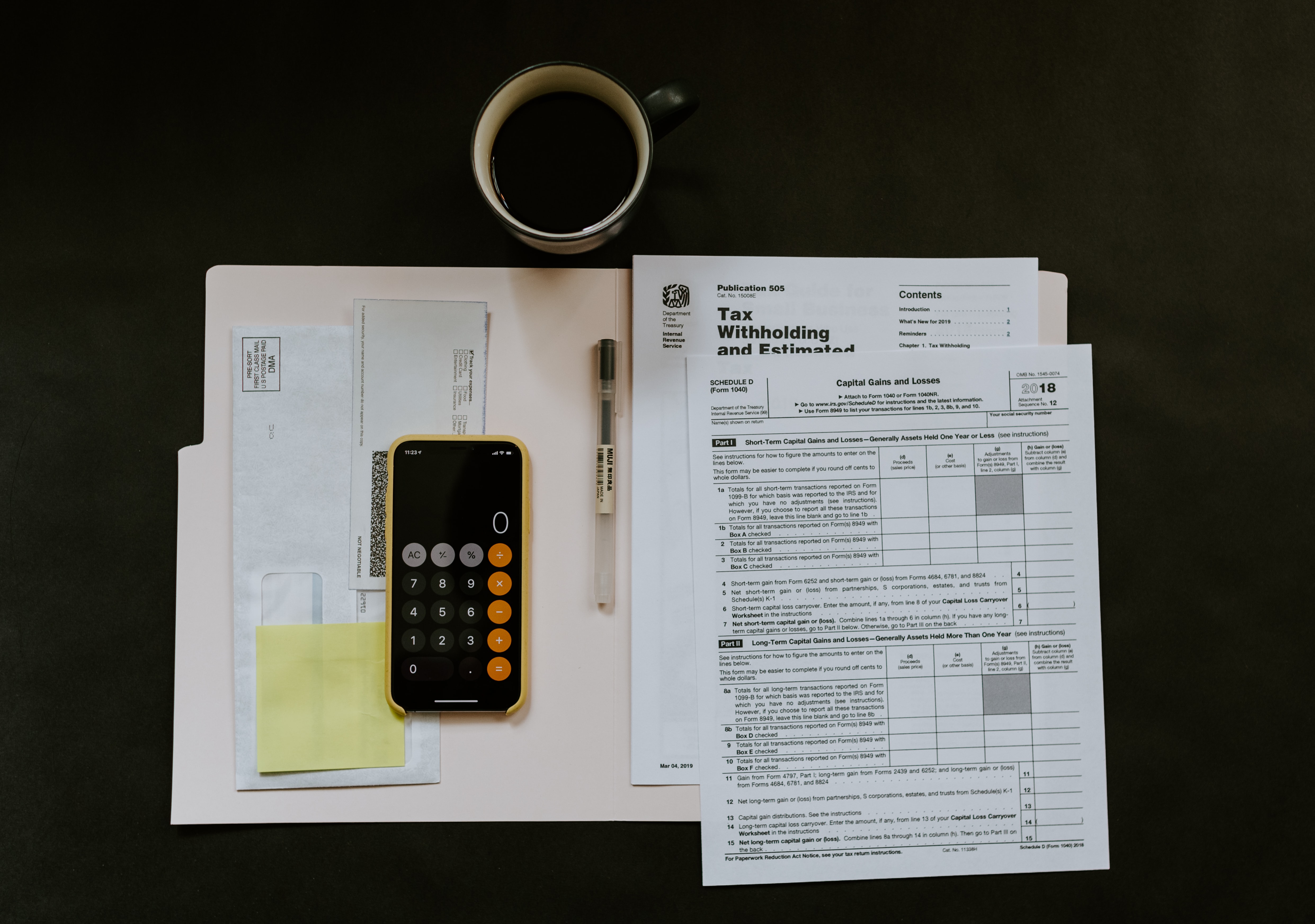


Recent Comments